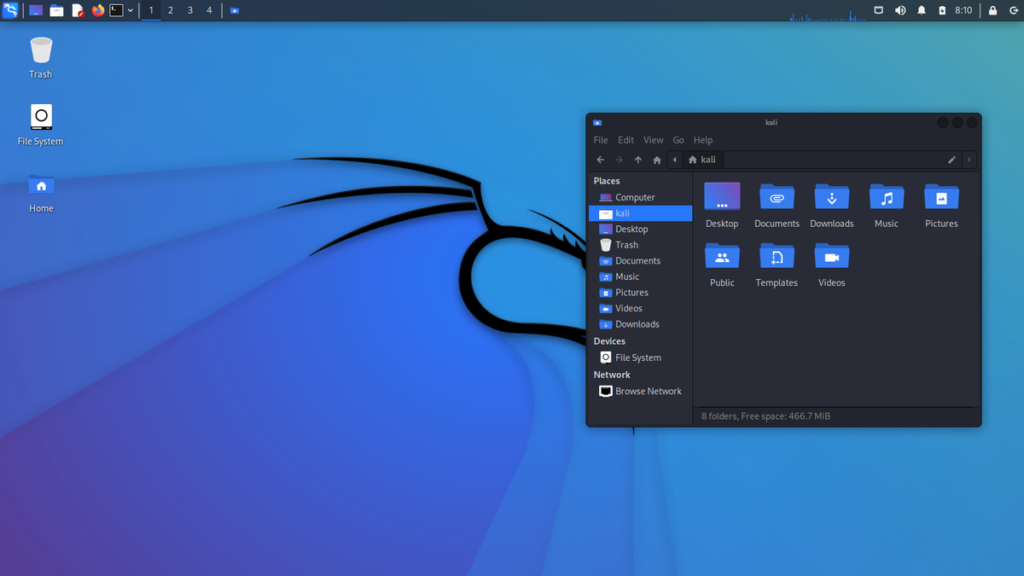
Table of Contents
ToggleIntroduction
Kali Linux is a Debian-based open-source Linux distribution that is specifically designed for advanced penetration testing, digital forensics, and security auditing. It is maintained and funded by Offensive Security. Kali Linux offers a vast array of tools and utilities, multiple customization options, a vibrant community, and various platforms to run it on, such as mobile devices, ARM, Cloud providers, Windows Subsystem for Linux, and more. Kali Linux is not about its tools or the operating system, Kali Linux is a platform. You can take any Linux and install pen testing tools on it, but you have to set the tools up manually and configure them.
What Are Some Popular Tools In Kali Linux?
Here are some of the most popular tools in Kali Linux:
- Nmap: A network exploration and security auditing tool that is used to discover hosts and services on a computer network, thus creating a “map” of the network.
- Lynis: A powerful tool for security auditing, compliance testing, and system hardening.
- WPScan: A WordPress security scanner that can be used to detect vulnerabilities in WordPress installations.
- Aircrack-ng: A suite of tools that can be used to assess WiFi network security by monitoring and analyzing network traffic, cracking WEP and WPA-PSK keys, and more.
- Hydra: A password-cracking tool that can perform brute-force attacks against various network protocols.
User Interface and Navigation
Kali Linux has a graphical user interface (GUI) that allows users to interact with the operating system using a mouse and keyboard. The GUI is designed to be user-friendly and intuitive, making it easy for users to navigate the system and access the various tools and utilities that come with Kali Linux. The Kali Linux GUI is based on the GNOME desktop environment. It provides a modern and sleek interface that is highly customizable, allowing users to personalize their desktops according to their preferences.
To start the GUI in Kali Linux, you can use the command startx. Once you have started the GUI, you can access the various tools and utilities by clicking on the Applications menu located on the top left corner of the screen.
If you are new to Kali Linux, you might find it helpful to refer to the official Kali Linux cheat sheet. It provides a comprehensive list of all the tools and utilities that come with Kali Linux, along with their descriptions and usage instructions.
Advantages Of Kali Linux Over Other Linux OS
Kali Linux stands out among other Linux operating systems due to several key advantages:
- Specialized for Penetration Testing: Kali is purpose-built for penetration testing and ethical hacking, offering more than 600 pre-installed penetration testing tools.
- File-System Hierarchy Standard (FHS) Adherence: Kali follows FHS, ensuring a standardized file structure and easy navigation for users familiar with Linux environments.
- Open Development Tree: With an open development tree, Kali encourages user contributions and community-driven enhancements.
- Multi-language Support: Kali Linux supports multiple languages, catering to a diverse user base.
- Live Booting and Encrypted Disk Installations: Kali offers advanced features like live booting and encrypted disk installations, enhancing flexibility and security.
Disadvantages Of Kali Linux
Kali Linux, despite its prowess in penetration testing, comes with its set of drawbacks:
- Resource Intensive: Kali is known to be resource-intensive, requiring substantial system resources. This can be a challenge for users with older or less powerful hardware.
- Bloatware: Some users find Kali Linux bloated with software, which may impact system performance. Additionally, it lacks certain productivity features, making it less suitable for general-purpose use.
- Aesthetics: Kali Linux prioritizes functionality over aesthetics. Users seeking a visually appealing operating system may find Kali’s user interface less polished.
- Limited File Opening Capability: Kali Linux may face challenges when it comes to opening files, limiting its capabilities in certain use cases.
- Learning Curve: For beginners, Kali Linux poses a steep learning curve due to its advanced tools and features. Novice users may find it overwhelming initially.
How Do I Install Kali Linux On My Computer?
To install Kali Linux on your computer, you can follow these steps:
- Download the Kali Linux ISO image from the official website.
- Burn the ISO image to a DVD or USB drive.
- Boot your computer from the DVD or USB drive.
- Select your preferred language and configure your network settings.
- Create a new partition for Kali Linux on your hard drive.
- Choose the partition you just created as the installation target.
- Follow the on-screen instructions to complete the installation process.
What Are The System Requirements For Kali Linux?
The system requirements for Kali Linux vary depending on the intended usage and the user’s setup. For a basic installation with no desktop environment, Kali Linux can run on as little as 128 MB of RAM and 2 GB of disk space . However, for better performance, it is recommended to have at least 512 MB of RAM and 20 GB of disk space. If you plan to use resource-intensive applications such as Burp Suite, it is recommended to have at least 8 GB of RAM.
Beyond The Tools: A Platform For Learning And Growth
Kali isn’t just a toolbox; it’s a platform for learning and growth. Its extensive documentation, coupled with a vibrant online community, empowers users to delve deeper into the intricacies of cybersecurity. Whether you’re a seasoned professional or a curious beginner, Kali provides the resources to hone your skills and become a more effective defender.
But Remember, Great Power Comes with Great Responsibility
While Kali equips you with the means to explore the digital underground, it’s crucial to remember its ethical implications. Responsible disclosure, seeking permission before conducting penetration testing, and respecting legal boundaries are paramount. Kali is a powerful tool, but it’s up to the user to wield it responsibly, making the digital world a safer place for everyone.
Kali Linux is more than just an operating system; it’s a philosophy, a community, and a gateway to a world where digital security is paramount. So, if you’re ready to explore the hidden corners of the internet, embrace the ethical hacker within, and embark on a journey of continuous learning, then Kali Linux awaits. Just remember, with great power comes great responsibility, and the digital world is counting on you to use it wisely.
Greetings! I know this is somewhat off topic but I was wondering if you knew where I could get a captcha plugin for my comment form? I’m using the same blog platform as yours and I’m having difficulty finding one? Thanks a lot!
Hello! I just would like to give a huge thumbs up for the great info you have here on this post. I will be coming back to your blog for more soon.
My brother recommended I may like this blog. He used to be totally right. This put up truly made my day. You cann’t consider simply how so much time I had spent for this information! Thank you!
I was wondering if you ever considered changing the structure of your website? Its very well written; I love what youve got to say. But maybe you could a little more in the way of content so people could connect with it better. Youve got an awful lot of text for only having 1 or 2 images. Maybe you could space it out better?